A nice little feature on the iPhone is to take a screenshot of iPhone’s display, here is how to do it: Quickly press and release the Sleep/Wake and Home buttons at the same time. A white flash of the screen lets you know the screenshot was taken. The screenshot is added to the Camera Roll.
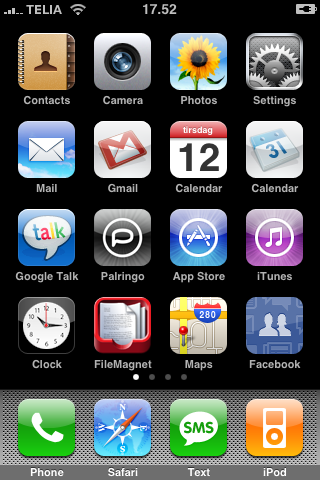
No comments:
Post a Comment